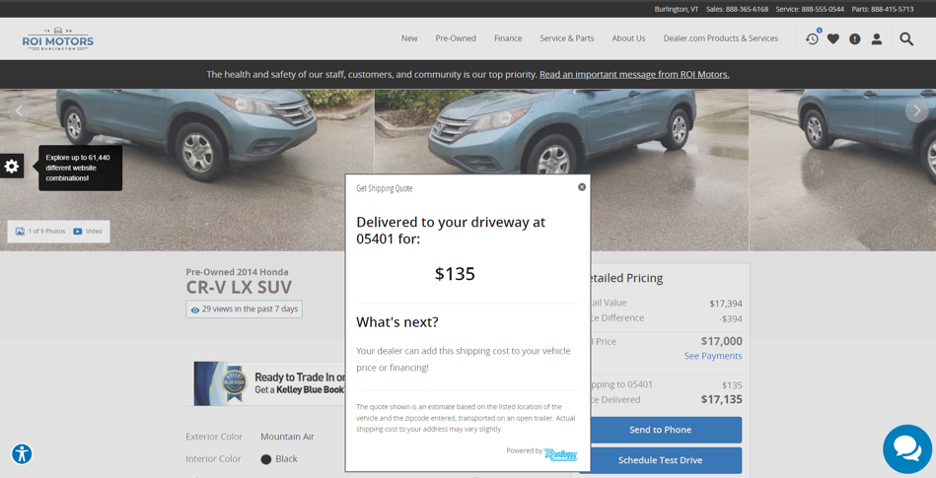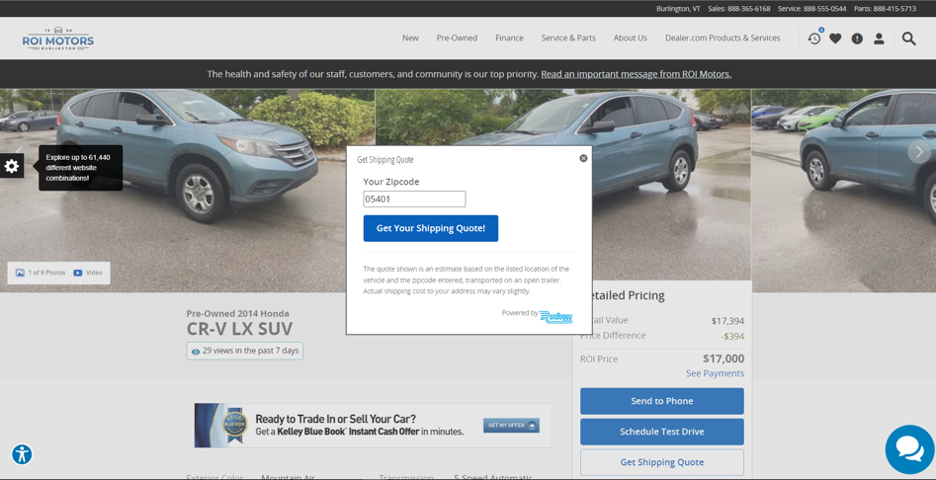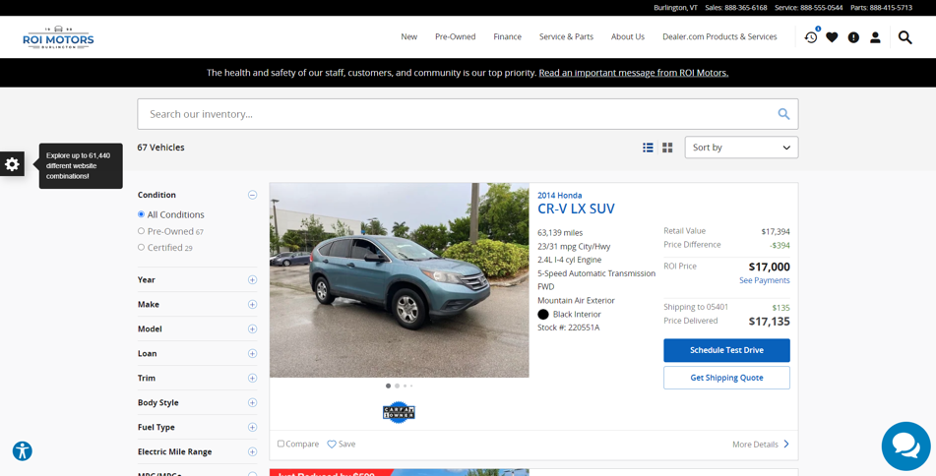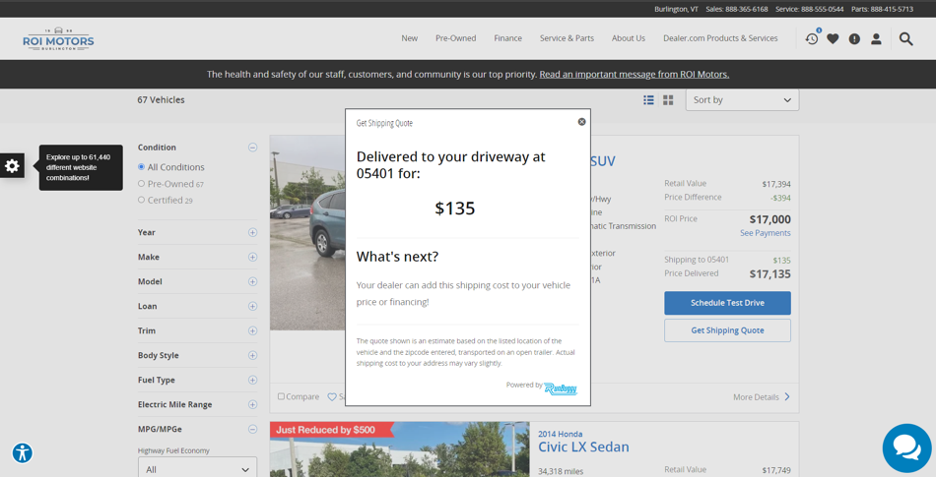Get your dealership connected with the best transportation solution on the market today

Here are some questions we get asked…
How do I activate the integration?
Click on the link in the integration overview document or complete the form above for integration approval. RunBuggy will create your free account and will configure your website. RunBuggy will send a notification to the email address provided when configuration has been completed.
How much does RunBuggy cost?
Both the integration and RunBuggy account are free. RunBuggy only collects the quoted shipping fare after an order has been placed and the vehicle is delivered, that’s it.
How do I create a RunBuggy account?
RunBuggy will automatically create your free account when the form above is completed. You can also create your free account by visiting www.runbuggy.com. A RunBuggy representative will contact you to answer any questions and provide an overview of how to create and monitor your orders.
Who do I contact for questions about my account or a shipping order?
RunBuggy support is available 24/7 at 888.872.8449 or support@runbuggy.com. Your account executive is also available to provide support and answer questions.
How will I be notified a customer has selected shipping?
Notification will vary based on the digital retailing provider your dealership utilizes. For specific information on notifications, please contact your RunBuggy account executive.
How do I create a shipping order?
After logging in to your RunBuggy account, update your payment details, either by adding a credit card to your account or by providing an accounts payable contact, phone number, and email address for Net 15 payment terms. Once the payment details have been added, creating an order can be started by selecting the blue + icon in the upper left corner.
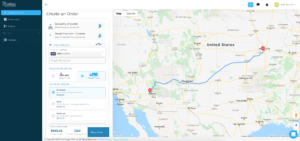
How can the dealership or the customer get the status of the order?
RunBuggy provides the ability to send an SMS or email with a unique url to the pickup and/or drop off contacts at your discretion to view the status of their order.
![]()